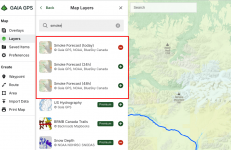Be alert for changing conditions! I recommend that everyone bookmark this link and check it regularly. Be patient, and wait for it to load. This is a full featured map to aid in your fire situational awareness for North America. Satellite fire detections and perimeters update daily. Study the legend, and with the sidebar you can turn off the clutter (Emerging WF). Zoom into an area you are most interested in, then resave the link.
 maps.wildfire.gov
maps.wildfire.gov
InciWeb is also a good tool, but it's not nearly as inclusive. It does however give much better perspective to a current fire situation that it does cover.
Here's another useful map, this time air quality. Areas with unhealthful air quality will vary quite rapidly depending on the wind direction and speed. If you're not familiar with PurpleAir, they monitor personal (as opposed to gov't) air sensors, and there's a lot of them out there. This map also covers multiple states, and can be quite useful planning your summer outings, especially on the west coast during fire season. Adjust the map to suit your needs, then resave the link.

 map.purpleair.com
map.purpleair.com
National Fire Situational Awareness
InciWeb is also a good tool, but it's not nearly as inclusive. It does however give much better perspective to a current fire situation that it does cover.
Here's another useful map, this time air quality. Areas with unhealthful air quality will vary quite rapidly depending on the wind direction and speed. If you're not familiar with PurpleAir, they monitor personal (as opposed to gov't) air sensors, and there's a lot of them out there. This map also covers multiple states, and can be quite useful planning your summer outings, especially on the west coast during fire season. Adjust the map to suit your needs, then resave the link.

US EPA PM2.5 Air Quality Standards Interactive Map by PurpleAir
Watch: With two minute updates, The US EPA PM2.5 Air Quality Index (AQI) is a number used by US government agencies to communicate to the public how polluted the air currently is or how polluted it is forecast to become.
Last edited: