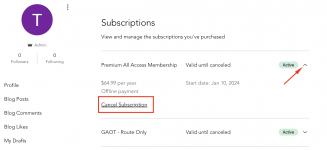First, you'll need to login to the main website at overlandtrailguides.com
Once you're logged in, you should see your user profile in the upper left corner under the Overland Trail Guides logo.

Once logged in, you can access things like your profile settings and subscribtions by clicking on the upside down to expose the following dropdown menu.

From here you can access various aspects of your account, profile, and subscriptions. You can managed your subscriptions by clicking the My Subscriptions link in the dropdown. The subscriptions page displays all of the subscriptions you've purchased (including free routes) and their current status. You can cancel a subscription by clicking on the appropriate Cancel Subscription link for the corresponding subscription.

Once you're logged in, you should see your user profile in the upper left corner under the Overland Trail Guides logo.
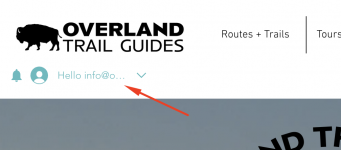
Once logged in, you can access things like your profile settings and subscribtions by clicking on the upside down to expose the following dropdown menu.
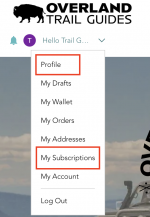
From here you can access various aspects of your account, profile, and subscriptions. You can managed your subscriptions by clicking the My Subscriptions link in the dropdown. The subscriptions page displays all of the subscriptions you've purchased (including free routes) and their current status. You can cancel a subscription by clicking on the appropriate Cancel Subscription link for the corresponding subscription.